stripe
Stripe Payment Links
Stripe Checkout Sessions
Stripe checkout sessions are ways to dynamically build checkout carts for a customer by building a server and sending product information about the products in the cart to stripe. Stripe then redirects the user to its own payment page to pay for the products.
Stripe config
The first thing to do is to initialize a stripe instance like so, using the secret api key from the stripe dashboard.
import { Stripe } from "npm:stripe";
export const stripe = new Stripe(process.env.STRIPE_SECRET_KEY);
Products in stripe
Products in stripe can be created manually in the stripe dashboard or dynamically. Here are the use cases for both:
- manual creation: Best used for product or subscription that is fixed, i.e., selling a fixed digital product or service like online colab coding notebook.
- dynamic creation: Best used for products or subscriptions with add-ons and customizations that are best suited for creating a product at runtime.
When creating a product manually, the most important things to note are its price id and product id, which help you get information about the product during the checkout or during webhooks.
- price id: contains information about the purchase, like tax info, price point, etc.
- product: contains information about the product, like name, description, images, and any metadata you set on the product itself from the stripe dashboard.
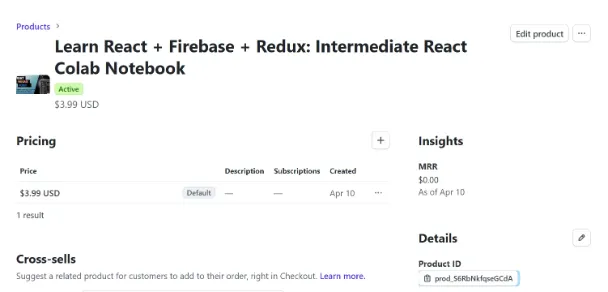
You can easily fetch products and prices through the stripe SDK:
async function getProductById(productId: string) {
return await stripe.products.retrieve(productId);
}
async function getPriceById(priceId: string) {
return await stripe.prices.retrieve(priceId);
}
Checkout with products
The stripe.checkout.sessions.create() method redirects the client side to the stripe checkout page to buy a subscription or one-time product. Here are the options you can pass in to configure the checkout experience:
payment_method_types: Astring[]value of the different types of payment options to make available in the checkout page.mode:"payment"for one-time payments and"subscription"if buying a subscription.cancel_url: the URL of your server to redirect to if the user cancels the payment.success_url: the URL of your server to redirect to if the user successfully goes through with the payment.metadata: an object of typeRecord<string, string>that allows you to pass data through and retrieve it with webhooks. This is useful for passing data like who initiated the purchase and any other stuff.
The most important option here is line_items, which is an array of the different products to buy in the checkout cart. There are three different ways to register products for a checkout cart here:
- Register via
priceIdof a product - Register via the product id to the
price_data.productkey - Dynamically create a new product with the
price_data.product_datakey
async function checkout() {
const response = await this.stripe.checkout.sessions.create({
payment_method_types: ["card", "cashapp", "link"],
mode: "payment", // for one-time payment
cancel_url: "http://localhost:8000/checkout/cancel",
success_url: "http://localhost:8000/checkout/success",
line_items: [
// example of registering product from price id
{
priceId: "price_1RCEhz4h8gpbjBP8iYDV1X8L",
quantity: 1
},
// example of registering product from product id
{
quantity: this.quantity,
price_data: {
product: this.productId,
currency: "usd",
},
},
// example of registering product dynamically
{
quantity: this.quantity,
price_data: {
currency: "usd",
product_data: {
name: "Buggati",
images: ["https://...."],
description: "Super fancy car",
metadata: {
payload: JSON.stringify({
instructionsLink: "https://..."
})
},
},
// Stripe requires the amount in cents
unit_amount: this.priceInDollars * 100,
},
}
],
// any metadata to pass so you can access in webhooks
metadata: {
payload: JSON.stringify({ userId: "waadliadsfas@mail.com" })
},
});
const checkoutPageUrl = response.url;
}
Once you await the checkout session you will get back a response, with the most important thing being the unique stripe checkout page url located on response.url. This is the page we want to redirect our users to.
In summary, here is the flow:
- From the frontend, when the user is ready to purchase, make a request to our server at some arbitrary route like
/stripe/checkout, and await the response. - In that route, create a checkout session with the
stripe.checkout.sessions.create()method and get back the checkout page URL and return it to the frontend. - After getting back the response, manually navigate from the frontend to that checkout page link.
async function submitCart() {
const response = await fetch("/stripe/checkout", {
method: "POST"
});
const data = await response.json();
window.location.href = data.redirectUrl as string;
}
Checkout with subscriptions
to checkout with subscriptions, you use the same stripe checkout API but this time you'll do two different things:
- Use a product/price that references a recurring subscription
- change the
modeto"subscription" - Use webhooks to listen for customer subscription created, updated, deleted
- Handle billing portal for users to cancel their subscription.
The main difference for subscriptions is that Stripe creates a customer object in the backend, and a subscription is always tied to a customer.
creating the subscription
The stripe.checkout.sessions.create() method works the same for subscription but we have to change a few things in the options object:
mode: set this to"subscription"for recurring paymentscustomer_email: you must provide the customer's email so that a customer object is created behind the scenes in stripe.
Then instead of getting back a url, you can get back a session id from the session.id object and pass that to the frontend to redirect to the subscription checkout page.
import { NextResponse } from 'next/server';
import { stripe } from '@/utils/stripe';
export async function POST(request: Request) {
try {
const { priceId, email, userId } = await request.json();
const session = await stripe.checkout.sessions.create({
metadata: {
user_id: userId,
},
customer_email: email,
payment_method_types: ['card'],
line_items: [
{
// base subscription
price: priceId,
},
{
// one-time setup fee
price: 'price_1OtHdOBF7AptWZlcPmLotZgW',
quantity: 1,
},
],
mode: 'subscription',
success_url: `${request.headers.get('origin')}/success`,
cancel_url: `${request.headers.get('origin')}/cancel`,
});
return NextResponse.json({ id: session.id });
} catch (error: any) {
console.error(error);
return NextResponse.json({ message: error.message }, { status: 500 });
}
}
Now in the frontend, follow these steps:
- load the client-side stripe library
- fetch your create subscription endpoint and retrieve the session id
- use the
stripe.redirectToCheckout()method, passing in the session id to redirect the user to the subscription checkout page.
import { loadStripe } from '@stripe/stripe-js';
async function goToCheckout() {
// 1. load stripe
const stripe = await loadStripe(
process.env.NEXT_PUBLIC_STRIPE_PUBLISHABLE_KEY!
);
// 2. fetch create subscription endpoint, which returns session
const response = await fetch('/api/checkout', {
method: 'POST',
headers: {
'Content-Type': 'application/json',
},
body: JSON.stringify({ priceId: 'price_1OtHkdBF7AptWZlcIjbBpS8r', userId: data.user?.id, email: data.user?.email }),
});
const session = await response.json();
// 3. redirect via session id
await stripe?.redirectToCheckout({ sessionId: session.id });
}
webhooks
In your webhooks, these are the 4 events you'll want to listen for:
"checkout.session.completed": the user buys the subscription"customer.subscription.created": the subscription is created and becomes active."customer.subscription.updated": the subscription is updated, like is set for cancellation or something else."customer.subscription.deleted": the subscription is cancelled - the user is no longer subscribed.
import { NextRequest, NextResponse } from 'next/server';
import { stripe } from '@/utils/stripe';
import { supabaseAdmin } from '@/utils/supabaseServer';
import Stripe from 'stripe';
export async function POST(request: NextRequest) {
try {
const rawBody = await request.text();
const signature = request.headers.get('stripe-signature');
let event;
try {
event = stripe.webhooks.constructEvent(rawBody, signature!, process.env.STRIPE_WEBHOOK_SECRET!);
} catch (error: any) {
console.error(`Webhook signature verification failed: ${error.message}`);
return NextResponse.json({ message: 'Webhook Error' }, { status: 400 });
}
// Handle the checkout.session.completed event
if (event.type === 'checkout.session.completed') {
const session: Stripe.Checkout.Session = event.data.object;
console.log(session);
const userId = session.metadata?.user_id;
// Create or update the stripe_customer_id in the stripe_customers table
const { error } = await supabaseAdmin
.from('stripe_customers')
.upsert({
user_id: userId,
stripe_customer_id: session.customer,
subscription_id: session.subscription,
plan_active: true,
plan_expires: null
})
}
if (event.type === 'customer.subscription.updated') {
}
if (event.type === 'customer.subscription.deleted') {
}
return NextResponse.json({ message: 'success' });
} catch (error: any) {
return NextResponse.json({ message: error.message }, { status: 500 });
}
}
Billing portal
The billing portal is just a stripe-managed URL you can redirect the user to. Use the stripe.billingPortal.sessions.create() method, passing in the customer id and the return url to grab a billing portal session and the url off of that.
You can then manually redirect the user to the billing portal URL.
import { stripe } from "@/utils/stripe";
export async function createPortalSession(customerId: string) {
const portalSession = await stripe.billingPortal.sessions.create({
customer: customerId,
return_url: `http://localhost:3000`,
});
return { id: portalSession.id, url: portalSession.url };
}
Embedded checkout sessions
embedded checkout sessions give you the flexibility of handling payments through your UI without users being redirected to Stripe. It offers a better user experience and more customization of how the payment looks like.
There are a few steps to follow:
- Create a POST handler on your server to create the stripe payment
- Create a checkout session as usual but with
ui_modeproperty set to"embedded"to enable embedded payments in stripe. - From the checkout session, get the session id and the session client secret and serve that as the response.
- Create a checkout session as usual but with
- In the frontend, use the Stripe client SDK to render stripe provided components, passing the client secret and session id.
- In your backend, handle the return URL and optionally check the session status to see if the payment went through.
step 1
import { NextResponse } from 'next/server';
import { stripe } from '@/utils/stripe';
export async function POST(request: Request) {
try {
const { priceId } = await request.json();
const session = await stripe.checkout.sessions.create({
ui_mode: 'embedded',
payment_method_types: ['card'],
line_items: [
{
price: priceId,
},
],
mode: 'subscription',
// make sure to handle this later
return_url: `${request.headers.get('origin')}/return?session_id={CHECKOUT_SESSION_ID}`,
});
// must return session id and client secret
return NextResponse.json({ id: session.id, client_secret: session.client_secret });
} catch (error: any) {
console.error(error);
return NextResponse.json({ message: error.message }, { status: 500 });
}
}
step 2
"use client";
import { loadStripe } from "@stripe/stripe-js";
import {
EmbeddedCheckoutProvider,
EmbeddedCheckout,
} from "@stripe/react-stripe-js";
import { useCallback, useRef, useState } from "react";
export default function EmbeddedCheckoutButton() {
const stripePromise = loadStripe(
process.env.NEXT_PUBLIC_STRIPE_PUBLISHABLE_KEY!
);
const [showCheckout, setShowCheckout] = useState(false);
const modalRef = useRef<HTMLDialogElement>(null);
const fetchClientSecret = useCallback(() => {
// Create a Checkout Session
return fetch("/api/embedded-checkout", {
method: "POST",
headers: {
"Content-Type": "application/json",
},
body: JSON.stringify({ priceId: "price_1OtHkdBF7AptWZlcIjbBpS8r" }),
})
.then((res) => res.json())
.then((data) => data.client_secret);
}, []);
const options = { fetchClientSecret };
const handleCheckoutClick = () => {
setShowCheckout(true);
modalRef.current?.showModal();
};
const handleCloseModal = () => {
setShowCheckout(false);
modalRef.current?.close();
};
return (
<div id="checkout" className="my-4">
<button className="btn" onClick={handleCheckoutClick}>
Open Modal with Embedded Checkout
</button>
<dialog ref={modalRef} className="modal">
<div className="modal-box w-100 max-w-screen-2xl">
<h3 className="font-bold text-lg">Embedded Checkout</h3>
<div className="py-4">
{showCheckout && (
<EmbeddedCheckoutProvider stripe={stripePromise} options={options}>
<EmbeddedCheckout />
</EmbeddedCheckoutProvider>
)}
</div>
<div className="modal-action">
<form method="dialog">
<button className="btn" onClick={handleCloseModal}>
Close
</button>
</form>
</div>
</div>
</dialog>
</div>
);
}
step 3
import { stripe } from "@/utils/stripe";
async function getSession(sessionId: string) {
const session = await stripe.checkout.sessions.retrieve(sessionId!);
return session;
}
export default async function CheckoutReturn({ searchParams }) {
const sessionId = searchParams.session_id;
const session = await getSession(sessionId);
console.log(session);
if (session?.status === "open") {
return <p>Payment did not work.</p>;
}
if (session?.status === "complete") {
return (
<h3>
We appreciate your business! Your Stripe customer ID is:
{(session.customer as string)}.
</h3>
);
}
return null;
}
Stripe Webhooks
Stripe CLI
The Stripe CLI is an easy way to test out webhooks locally. here is how to install:
Installation
windows
scoop bucket add stripe https://github.com/stripe/scoop-stripe-cli.git
scoop install stripe
mac
brew install stripe/stripe-cli/stripe
docker
docker run --rm -it stripe/stripe-cli:latest
Starting webhook local development
The first step to use the stripe CLI is to run the stripe login command.
- Run
stripe loginto login to stripe - Run
stripe listencommand like so, specifying which events you want to register the webhook for, and to which origin and route the webhook should request:
stripe listen -e checkout.session.completed --forward-to http://localhost:3000/webhook
- After successfully listening, copy the outputted webhook secret into your
.envand use it for testing your webhooks.
The -e flag specifies the events you want to listen to, but by default if you omit this option, stripe forwards all events to your webhook.
Stripe webhooks
After setting up listeners for webhooks with the stripe CLI, you can move on to registering your route handler for the webhook:
- Create a webhook event with the
stripe.webhooks.constructEventAsync()method, combining three things to create a unique webhook handshake with stripe-
- The request body as plain text
-
- The
Stripe-Signaturerequest header value
- The
-
- The webhook secret stripe gave you from the CLI or from production.
-
- Do different actions based on the webhook event type.
- Send back a 200 response to let stripe know you handled the webhook without any problems.
app.post("/stripe/webhook", async (req) => {
const sig = req.headers.get("Stripe-Signature")!;
const rawBody = await req.text();
if (!this.stripeOptions.webhookSecret) {
throw new Error("Webhook secret is not set");
}
if (!sig) {
throw new Error("Stripe signature header is not set");
}
const webhookEvent = await this.stripe.webhooks.constructEventAsync(
rawBody,
sig,
process.env.STRIPE_WEBHOOK_SECRET
);
switch (webhookEvent.type) {
case "checkout.session.completed":
// when the user successfully checksout
// you can access their email, address, and product details
break;
}
// required to send back a 200 response if everything goes well
return app.json({}, 200)
})
Custom Stripe Class + API
Checkout sessions
import { Stripe } from "npm:stripe";
import { ServerURLManager } from "../utils/ServerUrlManager.ts";
interface EnvManager {
validateKeys(): void;
[key: string]: string | (() => void);
STRIPE_PUBLISHABLE_KEY: string;
}
const envManager: EnvManager = {
STRIPE_SECRET_KEY: Deno.env.get("STRIPE_SECRET_KEY")!,
validateKeys() {
for (const key in this) {
if (this[key] === undefined) {
throw new Error(`Environment variable ${key} is not set`);
}
}
},
};
export const stripe = new Stripe(envManager.STRIPE_SECRET_KEY);
abstract class Product {
abstract quantity: number;
abstract getLineItem(): Stripe.Checkout.SessionCreateParams.LineItem;
abstract serialize(): Record<string, any>;
}
export function manageMetadata<T extends Record<string, any>>() {
return {
extractMetadataFromSession: (session: Stripe.Checkout.Session) => {
if (!session.metadata || !session.metadata?.payload) return null;
return JSON.parse(session.metadata.payload) as T;
},
getMetadata: (metadata: T) => {
return {
payload: JSON.stringify(metadata),
};
},
};
}
export class ProductWithPriceId extends Product {
constructor(public priceId: string, public quantity: number) {
super();
}
override getLineItem(): Stripe.Checkout.SessionCreateParams.LineItem {
return {
quantity: this.quantity,
price: this.priceId,
};
}
override serialize() {
return this.getLineItem();
}
}
export class ProductWithProductId extends Product {
constructor(public productId: string, public quantity: number) {
super();
}
override getLineItem(): Stripe.Checkout.SessionCreateParams.LineItem {
return {
quantity: this.quantity,
price_data: {
product: this.productId,
currency: "usd",
},
};
}
override serialize() {
return this.getLineItem();
}
}
export class DynamicProduct extends Product {
constructor(
public quantity: number,
public priceInDollars: number,
public productOptions: {
productName: string;
imageUrls?: string[];
description?: string;
payloadData?: Record<string, string>;
}
) {
super();
}
override getLineItem(): Stripe.Checkout.SessionCreateParams.LineItem {
return {
quantity: this.quantity,
price_data: {
currency: "usd",
product_data: {
name: this.productOptions.productName,
images: this.productOptions.imageUrls || [],
description: this.productOptions.description || "",
metadata: this.productOptions.payloadData || {},
},
unit_amount: this.priceInDollars * 100, // Stripe requires the amount in cents
},
};
}
override serialize(): Record<string, any> {
return this.getLineItem();
}
}
class StripeManager {
constructor(
public stripe: Stripe,
private stripeOptions: {
successCallbackUrl: string;
cancelCallbackUrl: string;
webhookUrl?: string;
webhookSecret?: string;
}
) {}
async createPaymentSession(
products: Product[],
metadata?: Record<string, any>
) {
try {
const response = await this.stripe.checkout.sessions.create({
payment_method_types: ["card", "cashapp", "link"],
mode: "payment", // for one-time payment
cancel_url: this.stripeOptions.cancelCallbackUrl,
success_url: this.stripeOptions.successCallbackUrl,
line_items: [...products.map((product) => product.getLineItem())],
metadata,
});
const checkoutPageUrl = response.url;
return checkoutPageUrl;
} catch (e) {
console.error("Error creating Stripe session:", e);
return null;
}
}
async getProductById(productId: string) {
return await this.stripe.products.retrieve(productId);
}
async getPriceById(priceId: string) {
return await this.stripe.prices.retrieve(priceId);
}
async onWebhookCall(
req: Request,
cbs: {
// when the checkout session is completed for subscription or one time payment
onCheckoutSessionCompleted?: (
session: Stripe.Checkout.Session
) => Promise<void>;
// when the user cancels the ckeckout session, you can grab their email and spam them
onCheckoutSessionExpired?: (
session: Stripe.Checkout.Session
) => Promise<void>;
onSubscriptionUpdated?: (
subscription: Stripe.Subscription
) => Promise<void>;
// when the subscription is deleted, you need to modify the record in the database to remove premium features
onSubscriptionDeleted?: (
subscription: Stripe.Subscription
) => Promise<void>;
// when the user's credit card is revoked and unable to pay, either rmeove their subscription or mark it to be revoked in the future
onInvoicePaymentFailed?: (invoice: Stripe.Invoice) => Promise<void>;
// when the invoice is paid, you can mark the user as premium again
onInvoicePaid?: (invoice: Stripe.Invoice) => Promise<void>;
}
) {
if (!this.stripeOptions.webhookSecret)
throw new Error("Webhook secret is not set");
const rawBody = await req.text();
const sig = req.headers.get("Stripe-Signature")!;
if (!sig) throw new Error("Stripe signature header is not set");
const webhookEvent = await this.stripe.webhooks.constructEventAsync(
rawBody,
sig,
this.stripeOptions.webhookSecret!
);
switch (webhookEvent.type) {
case "checkout.session.completed": {
const session = await stripe.checkout.sessions.retrieve(
webhookEvent.data.object.id,
{
expand: ["line_items"],
}
);
await cbs.onCheckoutSessionCompleted?.(session);
break;
}
case "checkout.session.expired": {
const session = await stripe.checkout.sessions.retrieve(
webhookEvent.data.object.id,
{
expand: ["line_items"],
}
);
await cbs.onCheckoutSessionExpired?.(session);
break;
}
case "customer.subscription.updated": {
const subscription = await stripe.subscriptions.retrieve(
webhookEvent.data.object.id
);
await cbs.onSubscriptionUpdated?.(subscription);
break;
}
case "customer.subscription.deleted": {
const subscription = await stripe.subscriptions.retrieve(
webhookEvent.data.object.id
);
await cbs.onSubscriptionDeleted?.(subscription);
break;
}
case "invoice.payment_failed": {
const invoice = await stripe.invoices.retrieve(
webhookEvent.data.object.id!
);
await cbs.onInvoicePaymentFailed?.(invoice);
break;
}
case "invoice.paid": {
const invoice = await stripe.invoices.retrieve(
webhookEvent.data.object.id!
);
await cbs.onInvoicePaid?.(invoice);
break;
}
}
}
}
Prices
stripe.prices.retrieve(priceId): gets thePriceobject from the specified price id
customers
stripe.customers.list(options): queries and returns a list of all customers that fit the query criteria.stripe.customers.create(options): creates a stripe customer. The email is required.
export class StripeCustomerManager<
MetadataType extends Record<string, any> = Record<string, any>
> {
constructor(
public stripe: Stripe,
public metadataSchema: z.ZodSchema<MetadataType>
) {}
createMetadata(metadata: MetadataType) {
const data = this.metadataSchema.parse(metadata);
return {
payload: JSON.stringify(data),
};
}
extractMetadata(customer: Stripe.Customer) {
const { success, data } = this.metadataSchema.safeParse(
JSON.parse(customer.metadata.payload)
);
if (!success) {
return null;
}
return data;
}
async getCustomerByEmail(email: string) {
const customers = await stripe.customers.list({
email,
limit: 1,
});
if (customers.data.length === 0) {
return null;
}
return customers.data[0];
}
async createCustomer(email: string, metadata?: Record<string, any>) {
const customer = await stripe.customers.create({
email,
metadata,
});
return customer;
}
}
subscriptions
export class StripeSubscriptionManager<
MetadataType extends Record<string, any> = Record<string, any>
> {
constructor(
public stripe: Stripe,
public metadataSchema: z.ZodSchema<MetadataType>
) {}
createMetadata(metadata: MetadataType) {
const data = this.metadataSchema.parse(metadata);
return {
payload: JSON.stringify(data),
};
}
extractMetadata(subscription: Stripe.Subscription) {
const { success, data } = this.metadataSchema.safeParse(
JSON.parse(subscription.metadata.payload)
);
if (!success) {
return null;
}
return data;
}
async getSubscriptionFromCustomerId(customerId: string) {
const subscriptions = await stripe.subscriptions.list({
customer: customerId,
limit: 1,
});
if (subscriptions.data.length === 0) {
return null;
}
return subscriptions.data[0];
}
async function updateSubscriptionWithNewPlan(existingSubscription: StripeSubscription, newPriceId: string) {
const updatedSubscription = await stripe.subscriptions.update(
existingSubscription.id,
{
proration_behavior: "create_prorations",
items: [
{
id: existingSubscription.items.data[0].id,
price: priceId,
},
],
billing_cycle_anchor: "now", // triggers immediate proration
payment_behavior: "pending_if_incomplete",
}
);
// 2. Create a new invoice (optional, since Stripe may auto-create it, but you can force it)
const invoice = await stripe.invoices.create({
customer: customer.id,
subscription: updatedSubscription.id,
auto_advance: true, // auto-finalize so it generates payment_intent
});
// 3. Wait for invoice to finalize (best effort)
if (!invoice.id) {
return null
}
const finalizedInvoice = await stripe.invoices.retrieve(invoice.id, {
expand: ["payment_intent"],
});
return finalizedInvoice
}
async getSubscriptionFromSubscriptionId(subscriptionId: string) {
const subscription = await stripe.subscriptions.retrieve(subscriptionId);
return subscription;
}
async cancelMonthlySubscription(currentSubscription: Stripe.Subscription) {
const createdAt = new Date(currentSubscription.created * 1000);
const cancelDate = new Date();
cancelDate.setFullYear(new Date().getFullYear());
// if cancelling in the same month, push to next month
if (cancelDate.getMonth() === createdAt.getMonth()) {
cancelDate.setMonth(new Date().getMonth() + 1);
} else {
cancelDate.setMonth(new Date().getMonth());
}
cancelDate.setDate(createdAt.getDate() + 1);
const subscription = await stripe.subscriptions.update(
currentSubscription.id,
{
cancel_at: Math.floor(cancelDate.getTime() / 1000), // Convert to Unix timestamp
}
);
return subscription;
}
}